What makes a successful eBay listing? Is there a formula that allows your product to reach more buyers through search rankings? Given our experience with helping e-commerce businesses create powerful eBay listings, we're always excited to answer any questions that help online merchants move the needle on eBay.
Ready to boost sales? Here’s a list of seller best practices we created by partnering with eBay to help you succeed.
1. List Your Item Correctly
This may seem obvious, but we often encounter eBay listings where sellers miscategorized their products or default on eBay's suggestion when creating a listing. So, what's the harm here?
Miscategorizing an item prevents a listing from reaching the right buyer and is against eBays search manipulation policy.
Here’s what to do: after naming your listing, eBay automatically offers an aggregated recommendation based on keywords—review it to ensure it makes sense. From there, choose the appropriate Search Category and the Browse Category that fits your item. Then, make modifications based on the criteria of what you're selling to reach the right buyers.
You'll also want to specify your item's condition accurately, whether it's new, used, or refurbished. Always add accurate photos or anything else that positions you as a trusted eBay seller.
2. SEO Optimize Listings
Our next tip for improving your selling on eBay concerns your listing and how it impacts SEO. Always clearly describe your item and use search terms and keywords intentionally.
Best Practices for eBay Headlines:
- Use the complete product name in the headline.
- DO NOT CAPITALIZE EVERY WORD OF THE HEADLINE or use special characters (!@#$%^&*).
- Maximize the 80-character headline limit to improve search rankings.
Best Practices for eBay Descriptions:
- Write an accurate and error-free description
- Use keywords related to your listing to increase rankings
- Specify conditions and other essential information to meet listing best practices
3. Be Mobile Friendly and Avoid Templates
Using eBay listing templates with different colors and interactive content, including GIFs and videos, is tempting. However, adding assets like these may cause pages to load slowly, prevent them from loading, or not appear on mobile devices.
As a result, eBay is currently moving away from templates that provide an unpleasant shopping experience to help sellers follow listing best practices.
4. Take Great Photos
The visual presentation of your item is crucial to winning the sale, increasing rankings, and mitigating customer complaints. Avoid using out-of-focus pictures or sideways images. Instead, focus on presenting your item professionally.
Best Practices for eBay Photos:
- Always have at least one photo, but plan on using three to five images
- Bigger is better—the minimum requirement is 500 pixels
- Avoid bordering products
- Don't use logos, text, or artwork—use a clean, white background.
- Take accurate photos, but feel free to use stock photos if your item is brand new.
5. List Variations Under One Listing
Items sold with variations should take advantage of the free 12 pictures offered with every listing. For example, if you're selling a product in multiple colors, present those products visually and in your description under one description. Doing this puts you at an SEO advantage because searches might be looking for items like "blue KitchenAid," etc.
6. Detail Shipping and Seller Terms
Being clear about your terms and conditions is an essential best practice to follow when becoming a trusted eBay seller. State your terms clearly and make them easy to follow and easy to find.
eBay Terms and Conditions to Include:
- Shipping cost, handling information, and methods used.
- Payments accepted
- Return policy
- Applicable fees
Additionally, specify your shipping and handling services to avoid miscommunications with buyers. Keeping shoppers informed by providing tracking info and using a Multichannel Inventory Tool will also help to keep your customers informed and satisfied.
7. Set Up PayPal and Other Payment Options
PayPal is required for sellers to avoid having unpaid items that could otherwise go unnoticed. Regardless, you should also offer other means of payment to ensure your customers can easily convert as an eBay best practice and improve returns.
8. Be Competitive with Pricing
We know eBay sellers must earn the most from every sale. However, the price of your product could be why it's been lingering on your digital shelves longer than expected. As a general rule, we recommend adopting an eBay Repricing Strategy that allows you to set your own rules based on your company's goals and mirror pricing to stay ahead of the competition.
it's been lingering on your digital shelves longer than expected. As a general rule, we recommend adopting an eBay Repricing Strategy that allows you to set your own rules based on your company's goals and mirror pricing to stay ahead of the competition.
9. Provide Free Shipping and Returns
Every experienced eBay seller has encountered a return or lost a sale because they didn't offer free shipping.
If it makes sense financially, offer customers free shipping to stay competitive and win sales. Anecdotally, we've seen plenty of SellerActive customers experience increased sales after providing free ground shipping.
Your listings will stand out more if you also provide a trustworthy return policy. As a rule of thumb, eBay recommends offering customers a 30-day free return period to improve seller rating.
10. Be a Trusted Seller
Last but certainly not least, avoid any action that may compromise your seller's reputation.
Should you encounter a problem, a customer will open a case in eBay's Resolution Center when they have an issue. There, you'll find a description of what happened and a spot to reach a fair resolution. (Common topics include misrepresented items or undelivered packages.)
As a best practice, avoid getting eBay involved by taking action and responding within three business days. Doing that will preserve your rating and show eBay that you’re a trusted seller.
DOWNLOAD OUR CHECKLIST: STEPS TO BECOMING AN AMAZON AFFILIATE
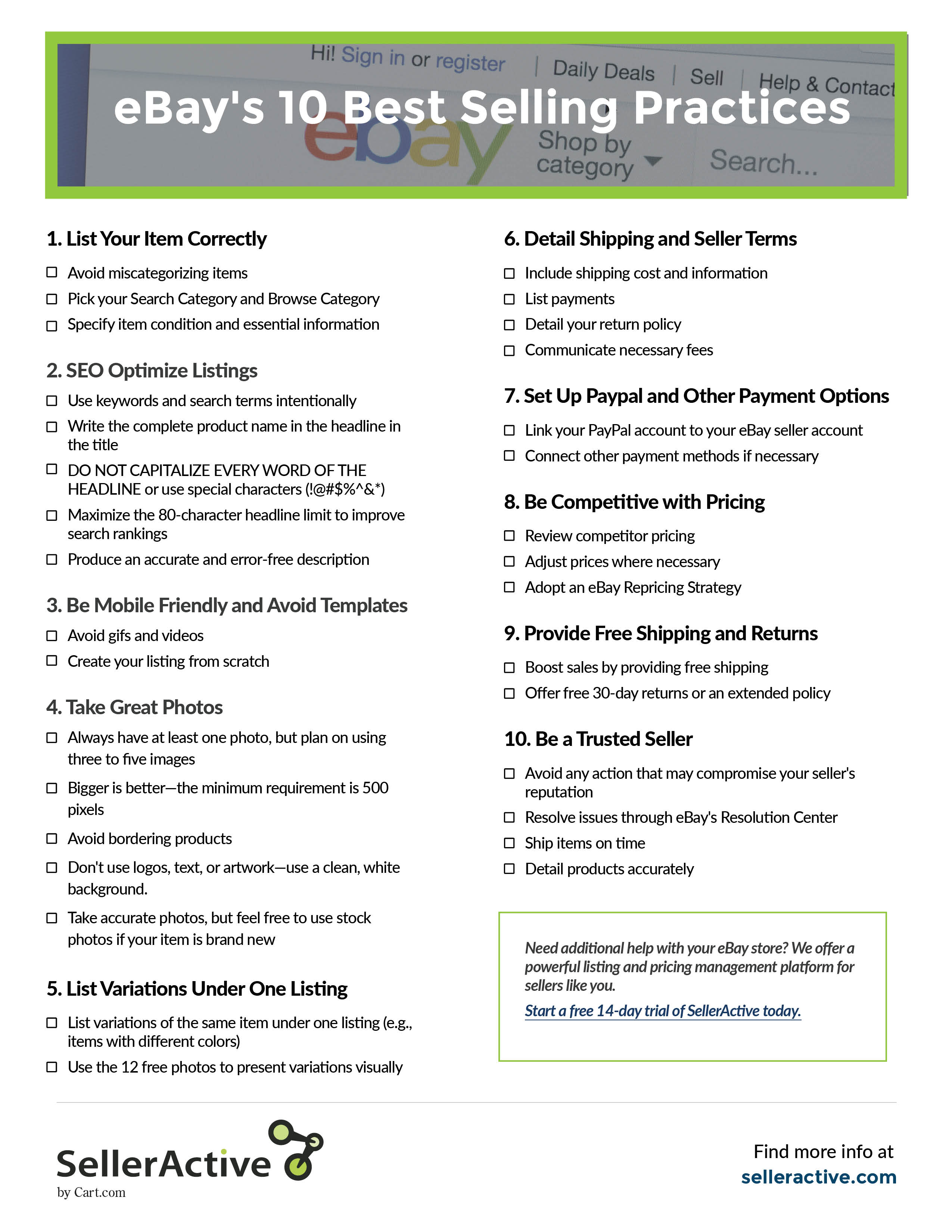
Ready to Sell More on eBay?
You'll become a trusted seller by following every step we've covered, but running a successful eBay store is always more challenging than it appears. Nevertheless, we hope our list helps you understand how to make a great listing while increasing your search rankings.
Should you need additional help with your eBay store, we offer a powerful listing and pricing management platform for sellers like you. Start automating inventory, adopt a repricing strategy, and take advantage of our listing tools by starting a free 14-day trial of SellerActive today!