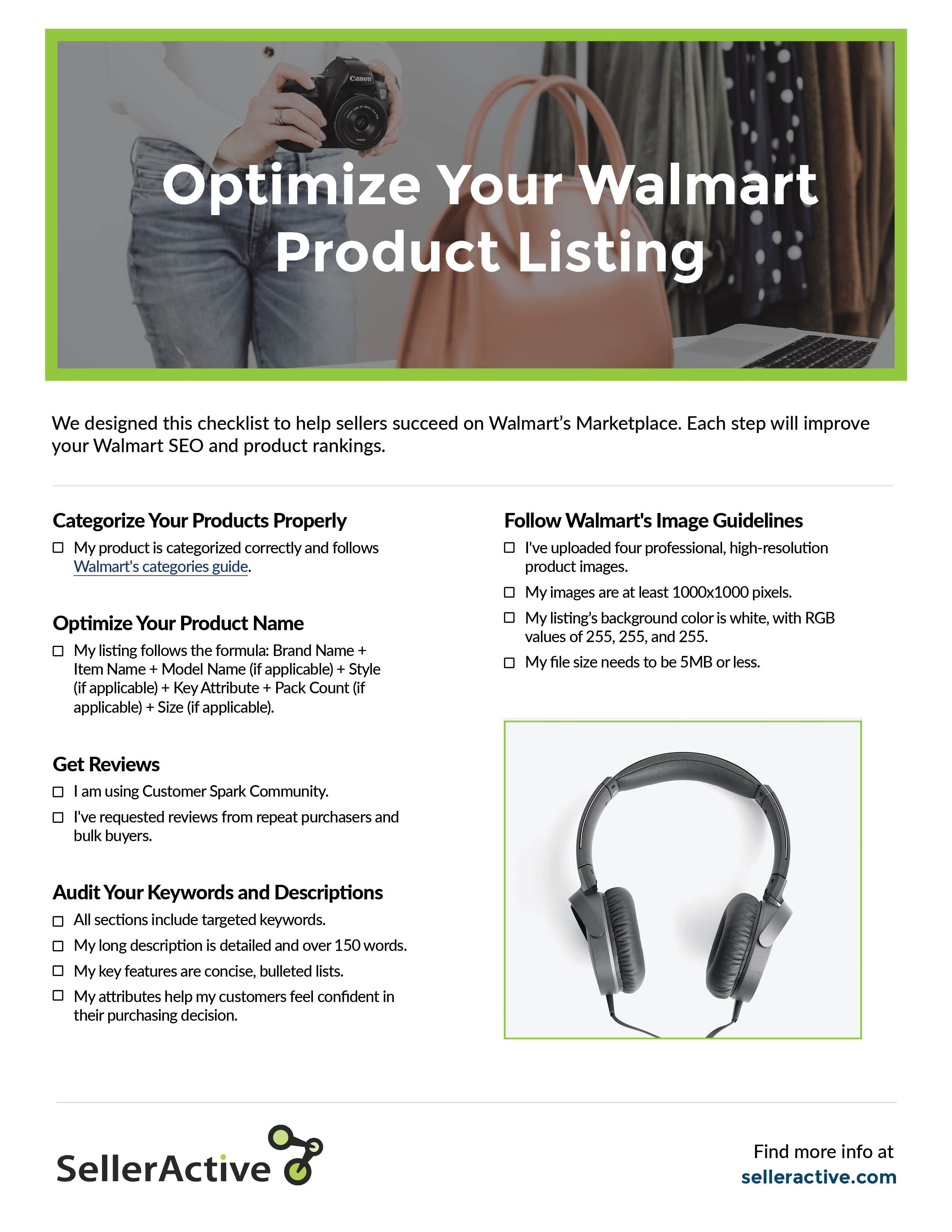We love helping marketing managers grow their e-commerce businesses online. Now that you've expanded your company's digital storefront by introducing your products to Walmart Marketplace, it's time to optimize your listings.
 If you're new to Walmart SEO, know that it works similarly to optimizing your Amazon listings or a webpage. However, what sets Walmart apart from other platforms is that they use a score sheet called the Optimization Triangle to define the quality of your listing based on three points:
If you're new to Walmart SEO, know that it works similarly to optimizing your Amazon listings or a webpage. However, what sets Walmart apart from other platforms is that they use a score sheet called the Optimization Triangle to define the quality of your listing based on three points:
- The offer: the item price, shipping price, speed, and in-stock rate
- Content: product category, title, description, images, and attributes
- Ratings and reviews: seller Order Defect Rate (ODR), policy adherence, and prompt customer response
Every high-ranking listing on Walmart adheres to those rules, which means your digital storefront should too. Fortunately, Walmart makes it easy to determine where your product pages succeed or don't in the Listing Quality Dashboard in the Seller Center.
Looking at the Listing Quality Dashboard, does it recommend SEO updates? If so, let's explore new ways to optimize your Walmart listings to increase sales and overall performance.
 1. Categorize Your Products Correctly
1. Categorize Your Products Correctly
Let's start with categorization. Categorizing your items is essential to addressing the optimization triangle's Content & Discoverability component. If you don't know where to start, use Walmart's categories guide to see where to place your products.
Are your items listed under the correct categories? If not, start recategorizing them by listing them in the appropriate places. Should you have trouble, remember that SellerActive simplifies the process by allowing you to categorize your listings in bulk.
2. Optimize Your Product Name
Your product description is the first thing Walmart shoppers see and plays a massive role in how Walmart aggregates your products. First, be descriptive, but avoid keyword stuffing. Limit the name to 50-75 characters and consider how your customers search for your e-commerce goods. From there, write a concise product title tailored to your customers and use intentional keywords.
Writing an effective product name is easier than you might think—thanks to Walmart offering a recipe for success. To come up with compelling product names, write your titles using their recommended formula:
Brand + Item Name + Model Name (if applicable) + Style (if applicable) + Key Attribute + Pack Count (if applicable) + Size (if applicable).
 3. Get Reviews
3. Get Reviews
Customer feedback is crucial to improving your Walmart SEO and Walmart listing optimization. Start by taking a look at your seller ranking. If you're a five-star seller, you're in an excellent position to increase your e-commerce store's rankings by requesting buyer reviews.
The best way to get reviews is by taking advantage of Walmart's Customer Spark Community, a collective of shoppers invited to participate in surveys, reviews, and other activities that elevate the shopper experience.
4. Get Intentional with Keywords
The About This Items section is where you'll place most of your long-tail keywords for improving your Walmart SEO. So, think of this as a section broken into three parts that detail specific information about the e-commerce products you sell, with the content becoming more concise through each step. Here's how to approach each one:
 Long description:
Long description:
This first section should be a keyword-rich paragraph detailing all of the information someone needs to feel confident about their purchase decision in no-less than 150 words. These features might be specific benefits, shipping information, and care instructions for some products.
Key features:
This section should also be keyword-rich, concisely promote the value propositions detailed previously, and present the information as easily digestible bulleted points.
Attributes:
The last section will cover product details like features, branding, color, et cetera in more technical terms.
When writing these sections, avoid keyword stuffing and duplicating descriptions from other platforms—each product listing needs to be unique to gain more visibility in search.
5. Be Competitive with Pricing
Pricing has to be competitive with other listings to support a positive customer experience, encourage Buy Box wins, and address all points of the Optimization Triangle. The best way to know if your prices need optimization is by visiting the Pricing Opportunities dashboard in the Seller Center. There, you'll find out what pricing structures work and what doesn't.
However, we know that updating and reviewing every item in your inventory is time-consuming, so we recommend using inventory management software that supports Automated Repricing. At SellerActive, we offer Price Mirroring that adjusts prices on all sales channels while keeping you Walmart-compliant.
 6. Get Visual
6. Get Visual
Every listing needs to use high-resolution professional pictures that are centered and use a white background that makes your product stand out. Additionally, any images or rich media you use must follow Walmart's image guidelines. Nevertheless, here are the image guidelines for e-commerce products listed on the Walmart Marketplace:
- Upload 4 professional, high-resolution product images
- Recommended image size is at least 1000x1000 pixels
- The background color should be white, with RGB values of 255, 255, and 25
- The file size needs to be 5MB or less
Automate, Optimize, and Grow Your Walmart Marketplace Store
We understand how busy marketing managers and e-commerce business owners are. That's why we offer a platform that allows you to create listings easily, manage them, maximize revenue with auto repricing features, and set inventory thresholds in one place.
If you wish to begin streamlining workflows and increasing Walmart revenue, sign up for a 14-day trial of our service today.
DOWNLOAD OUR CHECKLIST: OPTIMIZE YOUR WALMART PRODUCT LISTING