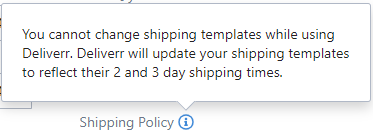Walmart Shipping Templates have to be created directly on Walmart initially. Marketplace Management will automatically import the Walmart Shipping Templates you have set up on Walmart as available options to choose from.
As a reference, here is a video tutorial from Walmart with instructions on how to set up your Shipping Templates on Walmart:
Once they have been created, using Marketplace Management, you have the ability to:
- set a shipping template upon creating a new listing or update/apply shipping templates for existing listings
- view which shipping template may already be applied for existing listings
In case you do not see the templates imported, please see this article for general troubleshooting.
Please Note: If you use Flexport (previously Deliverr), you will not be able to use Marketplace Management to set your Walmart Shipping Templates as Flexport will be managing this to ensure you maintain any 2-3 day shipping speeds. Additional information regarding clients using Flexport may be found further below.
Set a shipping template upon new listing creation or update/apply shipping templates for existing listings:
- If you're creating or updating one listing at a time, you have the ability to select the Shipping Template you'd like to apply from the Listing tab of the SKUPane and select the Shipping Policy from the drop down menu.
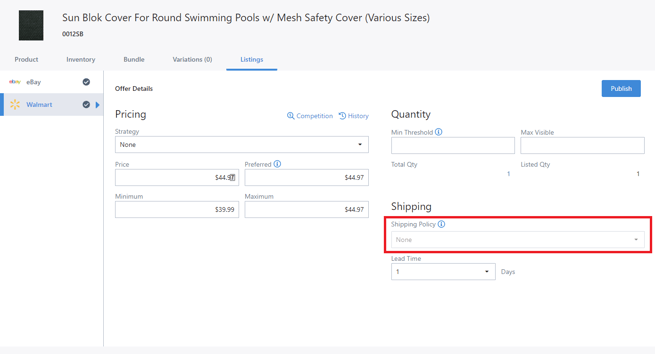
- Upon creating or updating multiple listings from Marketplace Management and publishing out to Walmart, you have the ability to apply the Shipping Template in bulk from the Listings Workspace using the Bulk Operation option (Select listings > Select the Bulk Operation button > Apply a shipping policy > Next > Select the shipping policy and Apply)
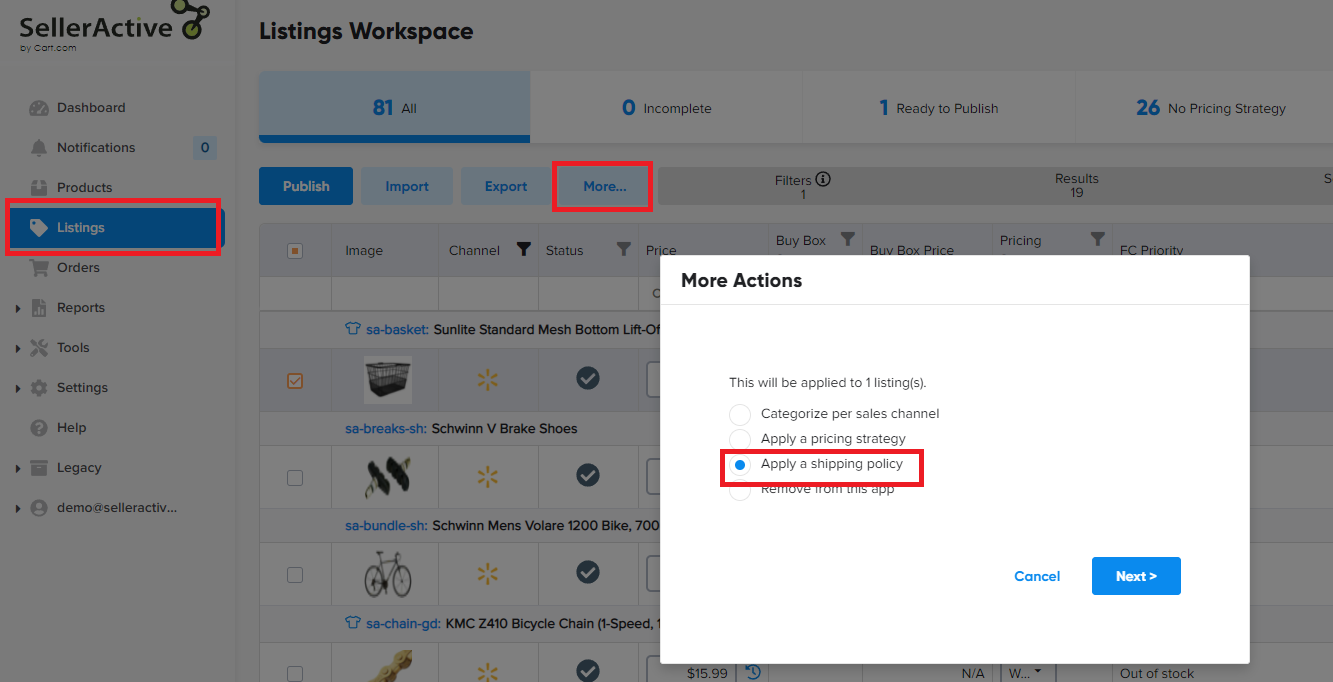
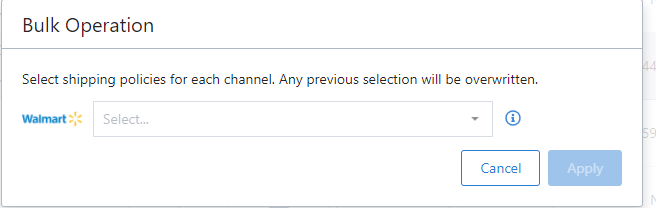
- If you do not apply shipping templates to your newly created listings, then Walmart will use the template you set as your default option.
View which template is already applied for a listing:
- You may export your Listings from the Listings Workspace to see listing details and/or view it within the listings tab of the SKUPane under Shipping Policy
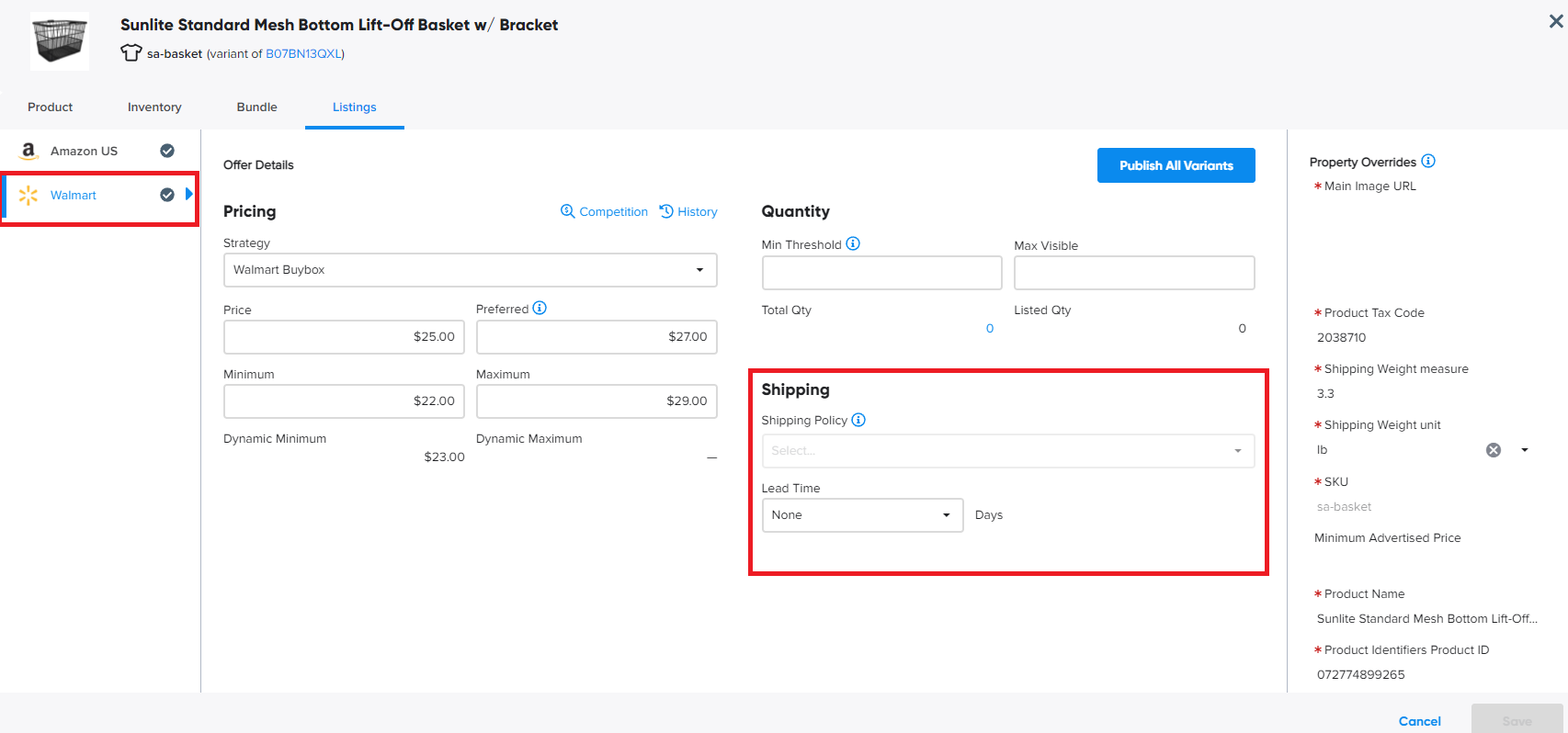
Note:
If you use Flexport (previously Deliverr), you will not be able to use Marketplace Management to set your Walmart Shipping Templates as Flexport will be managing this to ensure you maintain any 2-3 day shipping speeds. Walmart Shipping Templates will import into Marketplace Management but users will be unable to update them from Marketplace Management. Please view this Flexport article prior to migrating to Walmart Shipping Templates to minimize any potential impact on Fast-Tags and work with Flexport Support directly on any Walmart Shipping Template related questions.
If you use a combination of Flexport and your own FBM warehouse, you will not be able to use Marketplace Management to set your Walmart Shipping templates and will need to continue to manage them on Walmart.