How can I see the recent re-pricing actions on my listings?
You can check the repricing actions of your listings directly within the SKU Window. If you're ever curious to see how your item is repricing or what the reasoning behind the repricing action is, you can reference the "History" option under the Listings tab.
Steps to open the Pricing History
1. (For the smoothest workflow) Open the Listings Workspace within your account
- You can also access this page from the Products Workspace. In the Products Workspace you can search for the SKU and move to the Listings Tab.
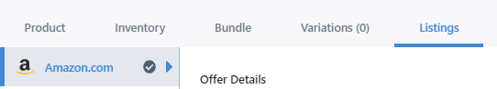
2. Search for the SKU in question.
3. Click the SKU row for the marketplace you want to review your repricing actions on.
- You can also select the different sales channel while the SKU Window is open and you are selling that product on more then one sales channel.
4. Near the middle of the page you will see the "History" button. Click the History and you will see the last 100 pricing attempts or the attempts made within the last 30 days (if under 100).
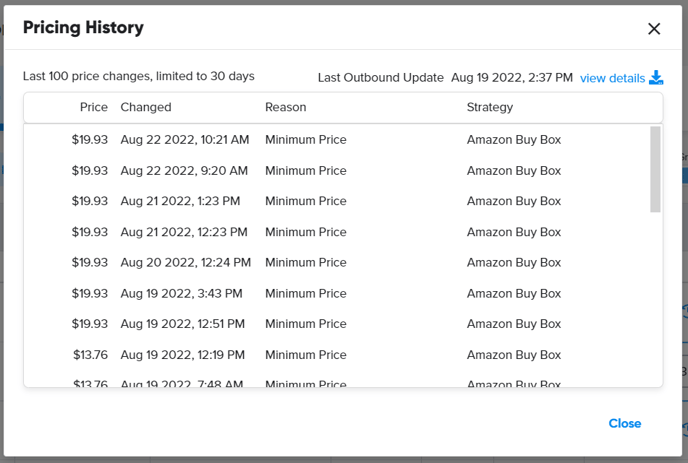
Repricing Definitions
- Repriced down - Priced downwards to attempt to capture the BuyBox
- Repriced up - Priced upwards to capture more revenue while maintaining the BuyBox
- No change in competition - Competition price changes triggered the pricing engine but no change as your product still maintains the BuyBox
- Preferred Price - Criteria from repricing rule has not been met so the strategy has defaulted to your preferred price
*Preferred Price is the optimal price you would sell your product if there is no longer competition on the listing. Preferred price will kick in if your competitor runs out of stock or removes their listing and you are the only seller left. It will also kick in if you are using a BuyBox strategy and the Marketplace like Amazon suppresses the BuyBox. If there is no BuyBox to compete in you will default to your preferred price.
FAQs
Can I export the repricing actions for a given listing?
At this time there is not an option within the application where you can export the Pricing History. You can submit a request to the Support team (support@selleractive.com) for further analysis and export options.
I don't see any repricing history for my item. What is wrong?
There could be a few reasons why you do not see any Pricing History for your items. The most common reason is that your item has been inactive on the marketplace for longer then 30 days. Marketplace Management does need available quantity in order to properly review the incoming market data of your competition and reprice your item effectively.
Another common situation is that your pricing strategy may not have accurate competition. If you have a Algorithmic Buy Box strategy but your Amazon listing does not have a Buy Box, your item might be set to your Preferred Price or sit at your Minimum Price. Finally, sometimes your item might just not have a Pricing Strategy at all attached to it.
If you would like someone from our team review your items, please send the SKU example to Support@Cart Multichannel Management.com
Is there a way to "jump start" the SKU's that have a Pricing Strategy attached to them?
Marketplace Management is a "trigger-based" system so whenever the quantity or price is changed, we will trigger an update to the marketplace. If the "Price" is adjusted, we will prompt a change to the marketplace and that should result in new market data from the sales channel.