Amazon's new publishing status and how to interact with those items with Marketplace Management
Within the last few years, Amazon has released a new feature for your Product catalog known as "Drafts". This is when you have attempted to publish a listing to Amazon and either information that was provided was incorrect OR some information was left missing. These "Drafts" live in another page of your Amazon account and can be hidden from view.
You can find this page within your Seller Central account under Catalog:
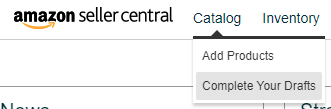
On this page you can find any SKUs that might have not been successfully listed. You can edit your drafts one-by-one or in bulk. You can also create new products from this page.
As a seller, what do I do with this information?
- With Marketplace Management you can easily publish listings to Amazon and if your publishing attempt fails or runs into an error, it might appear on this page. Marketplace Management's publishing efforts, if successful, can move your item out of the "Draft" status.
- If you search for an ASIN or SKU within your Catalog (on Seller Central directly) and can't find it, it could be on your Draft's page.
- We have seen that certain Drafts may not be updated by Marketplace Management's publishing attempts. Sometimes deleting the Draft entirely from within Amazon will allow for the publication attempts to go through.
Can Marketplace Management move my items out of the Draft status?
Yes, but some item-level errors are harder to fix than others. You can attempt to re-publish an SKU whenever you have all of the required fields using the "Publish" button within your Marketplace Management account.
If you're still struggling to get around specific item-level errors, please reach out to our Support Team.