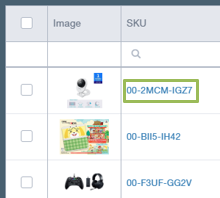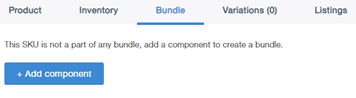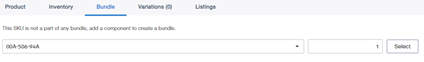Using Marketplace Management bundling system, you can bundle the SKU that doesn’t match the listing you have in the Flexport (previously Deliverr) warehouse. Whenever the non-Deliverr SKU is ordered, the order will match up with the Deliverr (Flexport) Fulfillment Center and that order will be created within your Flexport account.
- You will want to set the Flexport SKU to be the Individual SKU that dictates quantity to the Bundle SKU.
- While the Bundle SKU order will not display within the Order Management page for the order, the order will route automatically to Flexport.
Steps to bundle non-matching SKU’s together within Marketplace Management:
- Find the non-Flexport SKU in the Listings or Products Workspace. Click the SKU to open the SKU window.
- Select the “Bundle” tab within the newly opened window
- Click the “Add component” button and select the Flexport SKU
- Set the “Amount per bundle…” value to 1. This will create a 1 to 1 relationship so when 1 non-Flexport SKU is ordered, a Flexport SKU will be deducted.