In order to list successfully to eBay through Marketplace Management, you will need to opt into eBay’s new business policies. eBay has recently rolled out these business policies so your account might not be established with them yet. Assigning the policies within the eBay integration tile will set a default option for all of your future eBay listings and is critical for publishing success.
The policies you assign within the eBay integration tile impact all of your listings. You can adjust these on an SKU-by-SKU basis within the eBay portion of the SKUPane.
How do I know if I opt into these policies?
- Go to your eBay integration tile (Settings -> Integrations -> eBay)
- On the Listing Details tab of your eBay Settings screen, fill in your Shipping Location and select your Default Policies information.
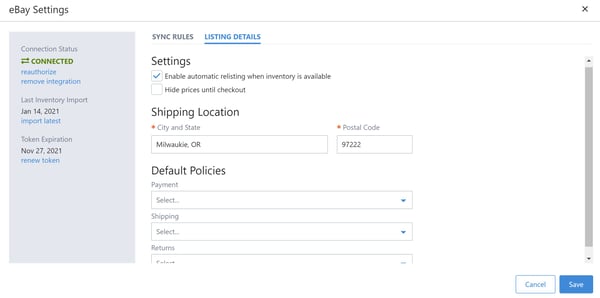
3. If you are NOT opted in then we do suggest you click on the opt-in link (highlighted below) which is on the eBay “Business policies” page. Midway through the page, you should see another link that should allow you to set up your shipping and account templates.
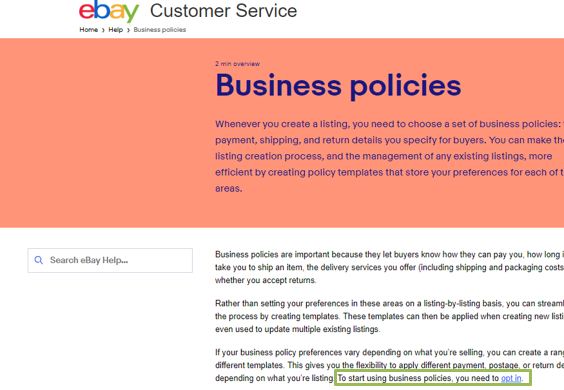
4. Create your templates on eBay’s side.
5. After about 30 minutes those templates will appear within the drop-down menus within Marketplace Management.
FAQs
I keep getting errors for "Missing Location" or "Missing Payment Policy". How can these be fixed?
This means that you have not assigned the eBay policies to your default settings. If you establish these settings within the integration tile and re-publish those listings should publish successfully.
Here is some additional information on these errors:
Missing Shipping, Payment, or Return Policies
I clicked on the "opt-in" link and it says that there is a problem with eBay policies at this time. Any suggestions?
Unfortunately, we have seen this page might experience downtime throughout busy parts of the day. As this is an error on eBay's end we cannot effectively troubleshoot those issues. We advise coming back to the page later on or opening a ticket with eBay through your seller account.