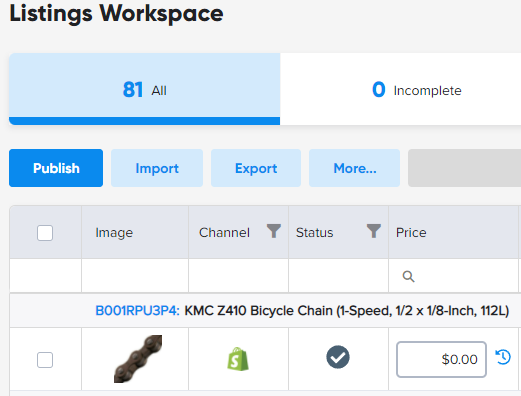This is a quick guide of the major fields included in the export files. Each Workspace is different and contains different information. Each workspace export should contain relevant information for that particular workspace. All exports can be found on Tools -> My Files -> Exports
SKU and Title is included in all exports
Listings Workspace -> Listings
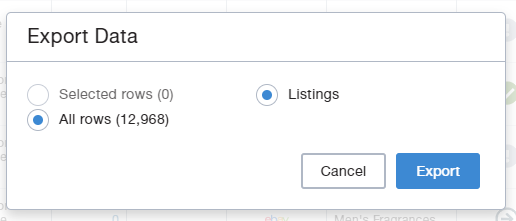
PricePrice (preferred)
Price (minimum)
Price (maximum)
Pricing Name
SalePrice
SalesStartDate
SaleEndDate
DynamicMinimumPrice
DynamicMaximumPrice
MinListing Buffer
MaxListing Buffer
ListingError
ProductTags
Category
- Notes
- Sale Price, Start Date, and End Date is only available for Amazon
- Category, Dynamic Minimum, and Dynamic Maximum cannot be updated via an Import
Product Workspace -> Product
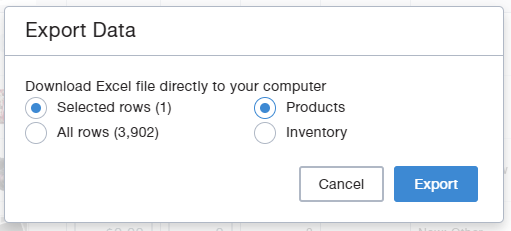
This export result will differ if your items have valid Product ID's and if they have been augmented with data from the sales marketplaces.
Product ID's (ASIN, UPC, ISBN, GTIN, EAN, MPN)
Secondary Images_1, Secondary Images_2, etc.
Variation options (Color, Size, etc.)
MAP Price
Retail Price
Cost
Vendor
Primary Image
Description
Bran
Shipping Weight Unit
Shipping Weight Value
Bullet Point_1, Bullet_Point_2, etc.- Notes
- If a product does not have a valid Product ID, several of these fields could be missing
Product Workspace -> Inventory
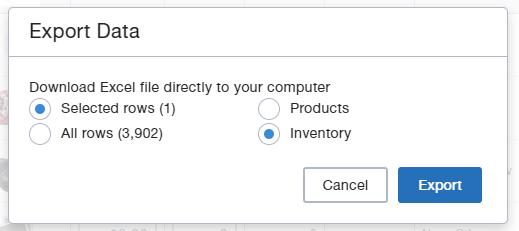
Quantity
Location
LocationQuantity
LocationPriority
FulfillmentCost
- Notes
- Location and LocationPriority refer to Fulfillment Centers and Fulfillment Center Priority respectively.
- FulfillmentCost is not imported from the marketplace. This needs to be added manually