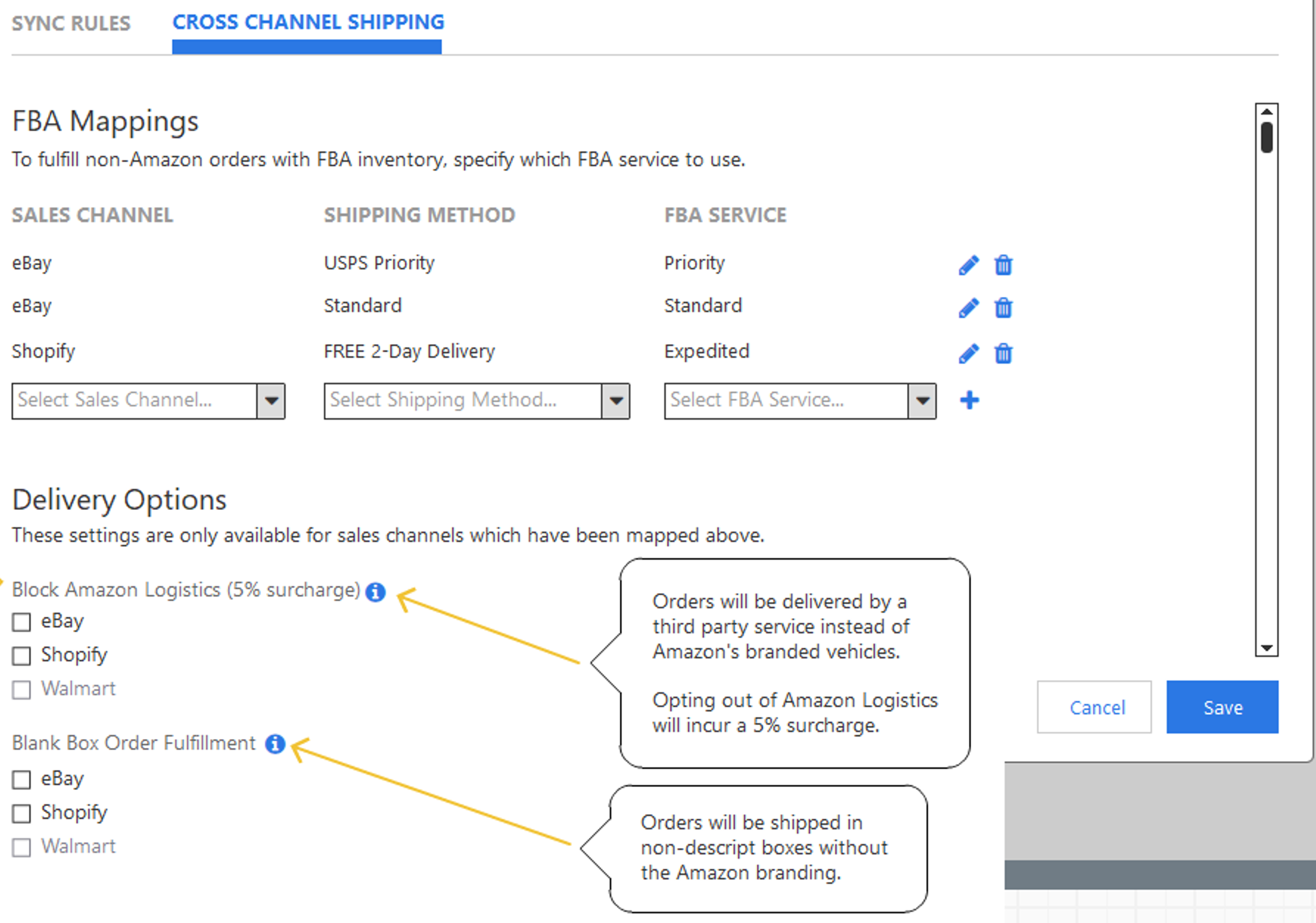Using Marketplace Management, enable the "blank box" setting for Amazon MCF.
For sales channels that do not allow the use of Amazon packaging and Amazon Logistics as a carrier when using Marketplace Management Fulfillment, you have the option to fulfill using unbranded packaging and also block orders from being shipped by Amazon Logistics to instead use carriers such as USPS and UPS.
View this companion article to learn more about blocking Amazon Logistics as a carrier.
To fulfill your orders with unbranded blank boxes, take the following steps:
Step 1:
If you're new to Marketplace Management and interested in signing up, enroll in this blank box program via Marketplace Management here. There is a potential waitlist if you enroll directly through Seller Central. Sellers that are using Marketplace Management will have priority for auto-approval. View the complete set up instructions here.
Program details:
- MCF provides fast order fulfillment for your eCommerce sales channels and you can now fulfill more of your orders with unbranded packaging.
- You can use your existing Amazon inventory to fulfill MCF orders if it is at an Amazon fulfillment center that supports the Blank Box option.
- If you have inventory at an Amazon fulfillment center that does not have the Blank Box option, MCF won’t be able to fulfill those orders with Blank Boxes. You will have to ship more inventory in so that it goes to a warehouse that does have Blank Boxes.
- To see if you already have Amazon inventory that can be shipped in unbranded blank box packaging, you can check the Marketplace Management Fulfillment Inventory in your Seller Central account here.
- MCF’s unbranded packaging solution only applies to packages that are not exceeding size (18"x14"x 8") and weight (20 lbs) limits. MCF is actively working on enabling unbranded packaging for all MCF orders.
Step 2: Marketplace Management
Update the MCF settings at the sales channel level within Marketplace Management.
Go to Settings > Integrations > My Services > Amazon FBA > Then select the Cross Channel Shipping tab and enable the "Blank Box Order Fulfillment" option for the specific channels.
Both "Block Amazon Logistics" and "Blank Box Order Fulfillment" settings are recommended to be enabled.
If you are setting up cross-channel fulfillment for the first time, view the steps linked here to create the MCF mappings.