Marketplace Management has a publish setting you may enable for Amazon, ebay, and Walmart without impacting the prices and quantities of other listings.
Generally, Marketplace Management users leverage our platform to manage prices, quantities, orders, reprice, and create listings... but you can also use Marketplace Management to just publish listings.
If you are not ready to use our full suite of capabilities or are using other software solutions to handle certain aspects like managing inventory or prices already, you now have the ability to just publish listings using Marketplace Management. (Previously, Marketplace Management required you to enable outbound updates for both Prices and Quantities, but that is no longer required.)
With this setting enabled, Marketplace Management will publish the listing with the one-time inclusion of price and quantity.
In order to publish listings, you must enable the Outbound setting for each channel you want to be able to publish to. Available channel options to publish to are Amazon, Walmart, and eBay.
Publish Setting to Enable
Go to Settings > Integrations and turn the outbound setting for "Allow publishing of new product listings and updates to existing listings properties" to On for each channel integration.
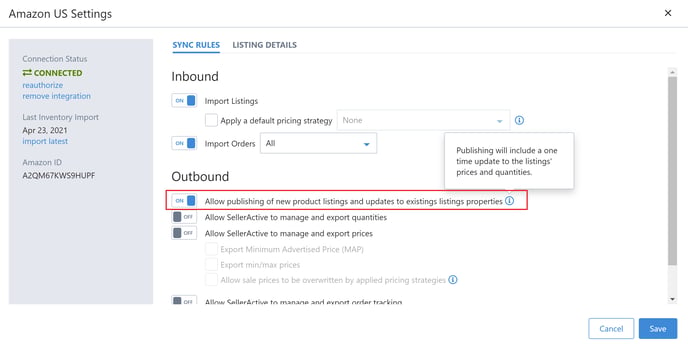 You'll be able to create new listings or add your offer to an existing listing. Depending on the marketplace and if you are the original listing creator, you may be able to update certain fields for an existing listing.
You'll be able to create new listings or add your offer to an existing listing. Depending on the marketplace and if you are the original listing creator, you may be able to update certain fields for an existing listing.
Learn how to list by watching this full walk-through video series.