When you first integrate Marketplace Management with your sales channel we will import all of your listings. Depending on the marketplace we will be able to associate your variations together automatically. In the instance that we do not recognize that variation set automatically, you can associate those products together in bulk.
- You cannot assign variations together via import or upload at this time but it is very easy to do within the Parent Product itself.
- This option is strictly for publishing attempts and is not connected to quantity manipulation
- Connecting a variation set within Marketplace Management will not impact the variation on the marketplace unless it is published to a site we can actively publish to.
Steps to link within the user interface:
1. Select the Parent SKU from either Workspace.
2. Move to the Variations tab
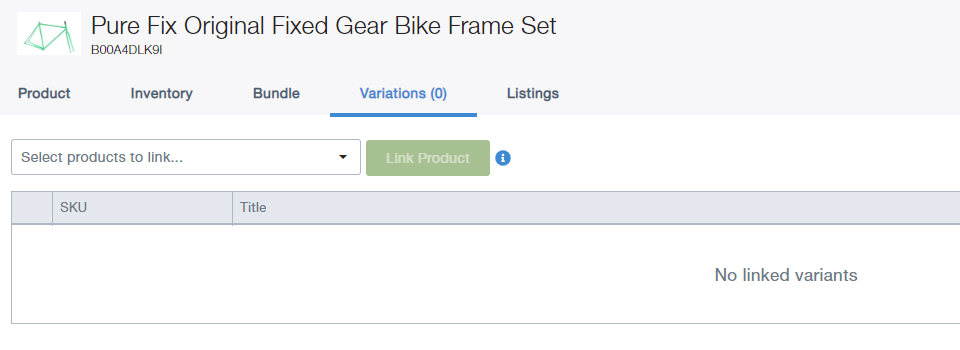
3. Click the "Search products to link" and you should now be able to search for SKU or Title. You can add several SKUs at once through this window.
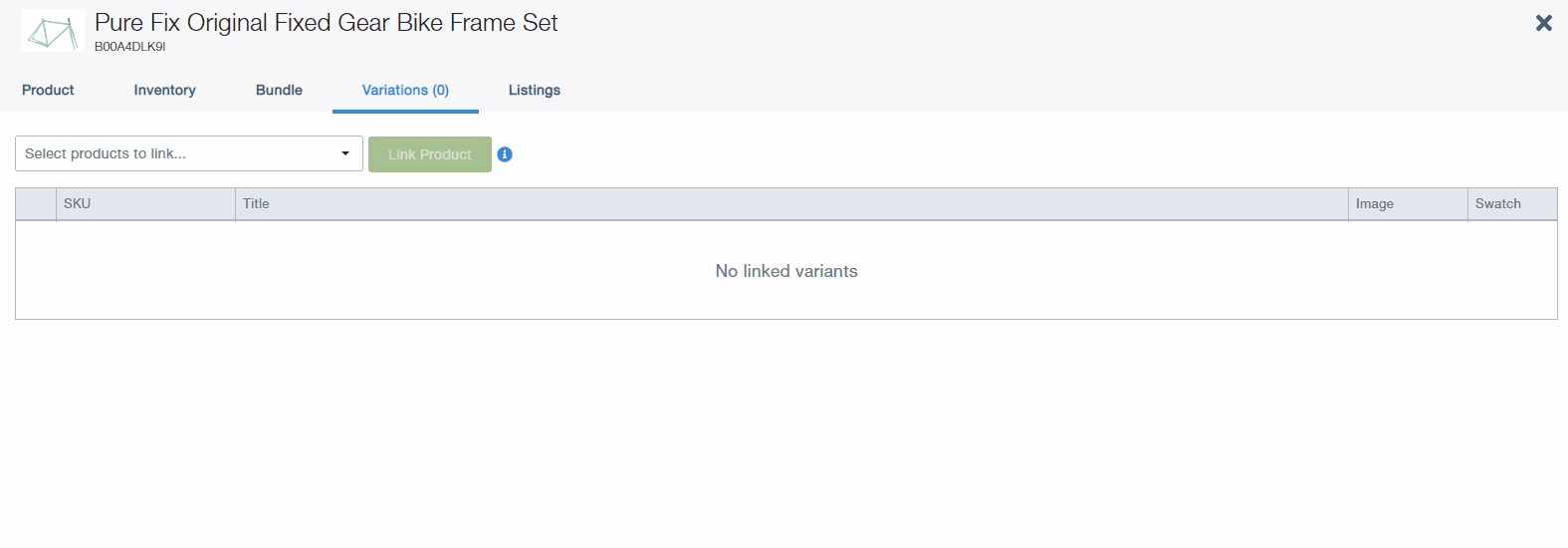
4. Save your variation set and variation theme and continue to publish the variation set to the marketplace.