Walmart can set your listings to "Unpublished" due to a non-competitive price. This is what you can do to change that.
When you're setting up your Marketplace Management account and integrating your Walmart account, it's important to know the state of your Walmart catalog. Walmart will set your items to "Published" or "Unpublished" (which is essentially "Active" or "Inactive") depending on if you're able to sell that item and if the price of the item is competitive. If your item is priced too high or too low based on your competition, Walmart will set the item to be "Unpublished".
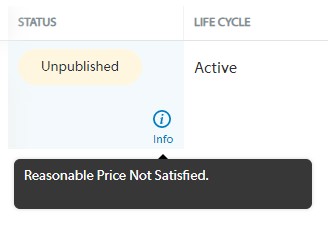
Marketplace Management will be notified if your item hits this "Price Parity" error and you can review these items via the "Errors" Advanced Filter within your Listings Workspace.
-2-2.png?width=149&name=image%20(4)-2-2.png)
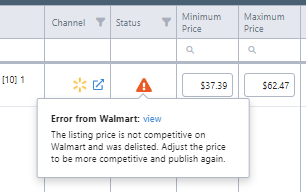
In order to move these items out of this status, you will need to adjust the price to be more competitive and that will automatically adjust your items to be "Published". Unfortunately, Walmart does not display this price via API or outside of our Walmart account. This is a step-by-step guide to show you how to find the "Competitive Price" and how to assign that to your inventory within Marketplace Management.
How to find the "Competitive Price" for your Walmart catalog:
1. Log into your Walmart seller portal
2. On the left-hand side you will see the option "Analytics and Reports" and you will want to select "Growth Opportunities"
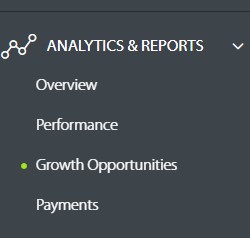
3. Select "Unpublished Items" from the available tab options
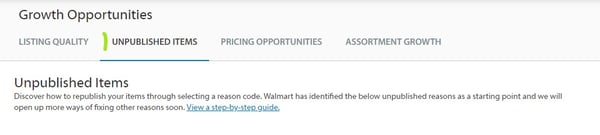
4. You may see a few options near the bottom of the page but you will want to select "Reasonable Price Not Satisfied" to isolate SKUs with the Price Parity issue.

5. Once on this page you will want to export all of the SKU's that are impacted.
- The default option will be "Export this page" but the page size will default to 25 per page. You will want to expand the page up to 200 SKU's per page and export that way. The page size selector is in the bottom right corner.
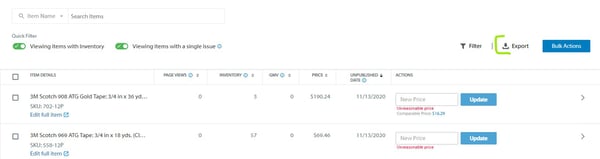
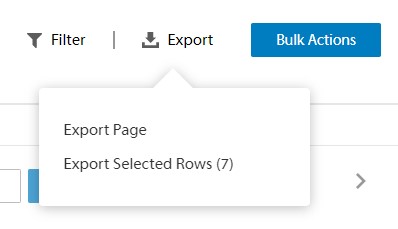
6. Once the file is exported, you will see a column called "Comparable Price" this is a price point that Walmart has identified as the preferred selling price at the time the export is generated.
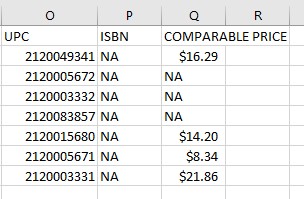
7. Using this price, you have two options:
- Update the Your Price/Price for your Walmart listing locally in Cart Multichannel Management (which will in turn update Walmart)
- Update the price within Walmart directly (not preferred but is a viable option to re-activate the item).
In both of these scenarios, we do advise establishing a Walmart repricing strategy within Marketplace Management and attaching this strategy to your items. You can attach your strategy and change the price with the same bulk action (option 1). If you choose option 2 then the newly adjusted price will not reflect back to Marketplace Management and we will have an older, out-of-date price in our system.
8. Once the price has been updated, the SKU's should move to "Published" (barring any other item-level errors) within Walmart
What is the benefit of having the item Published on Walmart?
If your item is Published then the item will be available for sale and we will be able to gather market data for your Walmart listing. If the item is Unpublished on Walmart then Marketplace Management will not be able to reprice effectively.
In summary, in order for your items to reprice effectively, they must be Active/Published and they must also be in a competitive range for that given listing. This "Comparable Price" cannot be gathered from outside of Walmart but you can extract this number at any time. Once extracted, you can use Marketplace Management to update your prices in bulk and immediately start repricing effectively.
FAQs
Can Marketplace Management proactively provide the "Competitive Price" within Marketplace Management? or do I have to go directly to Walmart for this information?
Unfortunately, Walmart does not provide the price via API so it is not something that can be gathered via Marketplace Management. Our customers have found success adjusting the selling price on Walmart to the "Comparable Price" and that action does re-activate your listings
Some of my listings do not show a "Comparable Price" and it displays as "NA". Is there a reason for that?
Walmart does not provide details or specifics as to why the Comparable Price is not provided. It could be that no one else is selling that specific item at the time the report is generated. Unfortunately, we cannot force that price to be provided.
A good option is to compare the selling price to other sales channels like Amazon and adjust your price to be in a similar price range as the other sale channel.
Will the Marketplace Management repricing algorithm work for items that are "Unpublished" on Walmart?
At this time no market data is provided to Walmart for items that are "Unpublished". The items must be "Published" on Walmart in order for us to reprice effectively. Once the item is active and in range of the competition, we will begin to reprice your items effectively.