How do I gain insight into Publishing Errors?
We're pleased to introduce our latest SellerActive update, which focuses on improving the way you view and manage your listings across channels. This release includes a significant update to our listing status icons and introduces two new statuses specifically for Amazon listings.
Updated Listing Status Icons
We’ve updated the listing status icons to a lozenge-style design, offering a clearer and more intuitive way to identify the current state of your listings. These new icons are designed to help you quickly understand the status of each listing, making it easier to manage your products across multiple channels.
- Before:

- After:

Introducing Two New Amazon Statuses: "Channel Warning" and "Channel Error"
We’re also adding two new statuses to provide more transparency for your Amazon listings:
-
Channel Warning:This status indicates that there’s an issue with your Amazon listing, but it remains available for sale. Examples of warnings include missing product information, such as a description or brand name. While your listing is still active, these warnings signal areas that need attention to maintain the quality and visibility of your product.
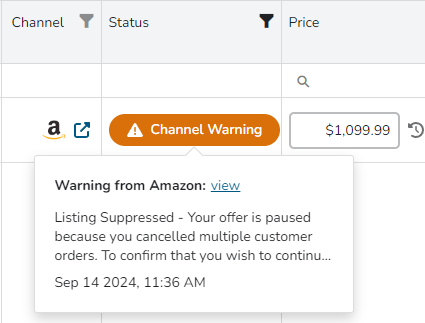
-
Channel Error:This status means your Amazon listing my no longer be available for sale or that the most recent update to your listing was not accepted. Issues that may cause a Channel Error include pricing problems (e.g., price too high) or policy violations, such as a copyright infringement. Listings with this status require immediate action to resolve the underlying issue before they can be made active again.
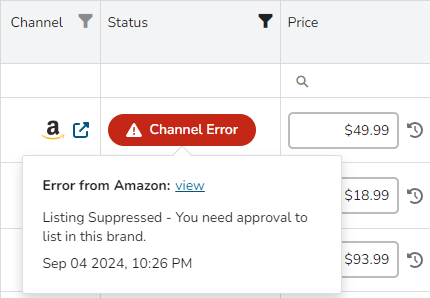
How We’re Sourcing This Information
These new statuses are powered by Amazon’s Listing and Product notifications, allowing us to provide accurate, real-time information directly from Amazon about your listings.
How Does This Benefit You?
The updated lozenge icons and the addition of the Channel Warning and Channel Error statuses give you immediate insight into potential issues affecting your listings. This means you can address problems more efficiently and reduce the time your products are impacted by Amazon-related issues.
For example, if another seller removes a product description from an ASIN you’re selling, you’ll receive a Channel Warning indicating that the description is missing. In many cases, you already have the correct information in SellerActive, so you can simply publish an update to Amazon to restore the description.