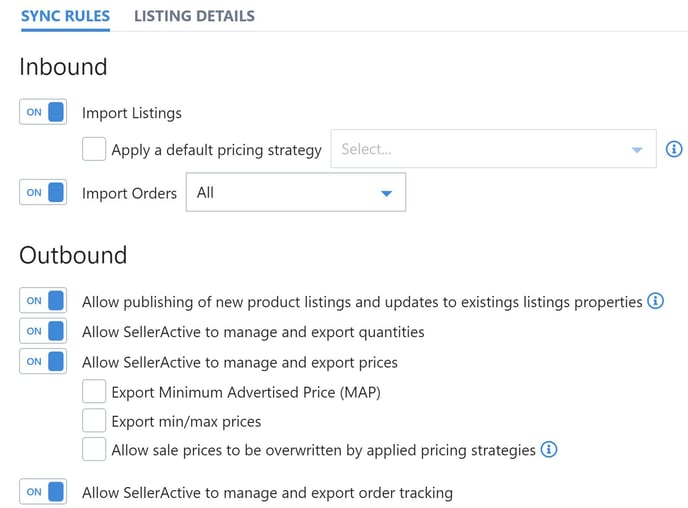Establishing the crucial settings for publishing and updating prices and quantities.
When you first start with Marketplace Management your account is actually restricted from performing certain functions. The reason we have it set this way is that there are a few things you should confirm prior to moving "live". If you were to turn these Outbound settings "on" prior to establishing a baseline of Marketplace Management knowledge, you could negatively impact your listings on the marketplace.
What functionality will not work if these Outbound settings are off:
- You cannot publish new listings
- You will not able to update price or quantity on any integrated marketplace
What functionality will work if these Outbound settings are off:
- We will import your listings from the marketplace
- If the SKU's match across marketplaces then we will sync your quantities automatically
- We will gather Market Data for Amazon, eBay, and Walmart and you will see the prices of your items change (if a pricing strategy is attached to your SKU) but this will not impact the marketplace.
- You can establish integrations with other partners (i.e. Flexport, SKUVault, etc.)
- You can setup cross channel fulfillment rules
- You can Import to create new products or edit product data. You can also upload to modify other pieces of information.
Why would I turn these Outbound settings on?
If you want Marketplace Management to update your prices and quantities or if you would like Marketplace Management to publish your listings to the marketplace. Its intended use is to make sure that we are actively updating your marketplace with accurate values.
When should I turn this on?
You should turn these settings on when you have confirmed the settings within each integration tile and verify your workflow (i.e. how this interacts with your shipping solution or your SKUVault integration). You will also want to make sure the prices and quantities in our system are what you would like to be on the marketplace.
How do I confirm that the settings are on or off?
The easiest way to confirm is by checking the integrations page. With Outbound settings off, you'll see icons that "the app is receiving" information.
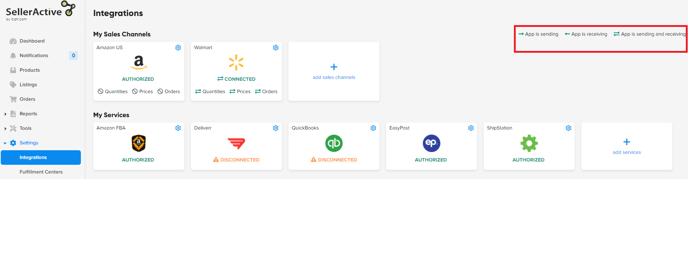
With Outbound settings, off, the settings to Allow Publishing, and update Quantities, Prices and Tracking will all say "Off" like below:
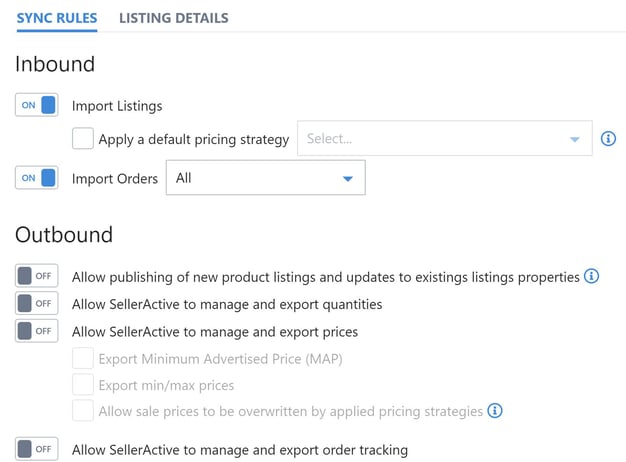
How do I activate these settings?
Toggle each option to "On"