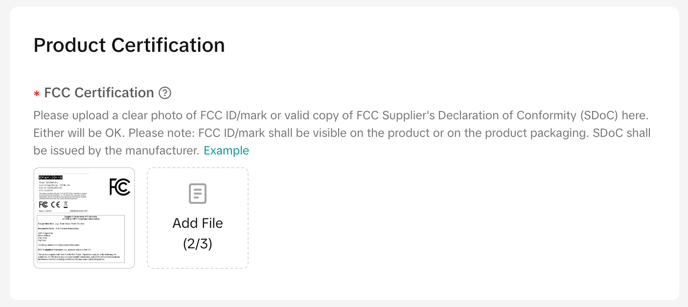Learn which product certifications are required, upload them directly into Marketplace Management, and publish to TikTok Shop.
Categories like beauty & personal care, electronics, packaged food & beverage, and more require product certifications to publish listings. Follow the steps below to import and publish listings with required certifications.
Publish products with product certifications
- Make sure a category is selected on the product you wish to publish to TikTok Shop.
- Navigate to the Images section and you will see a list of required or recommended product certifications in the blue banner. Note that TikTok does not display these certifications to shoppers, so if you want a food label, for example to be displayed on your listing, make sure the image is included in the images section above the certifications.
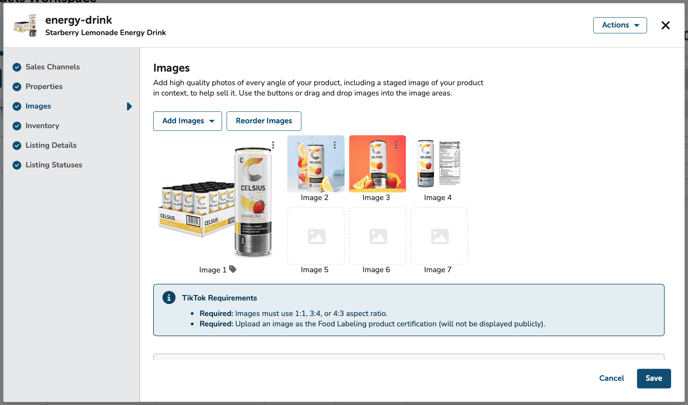
- Click the upload button to upload certifications into Marketplace Management. A few things to note about how the uploads work:
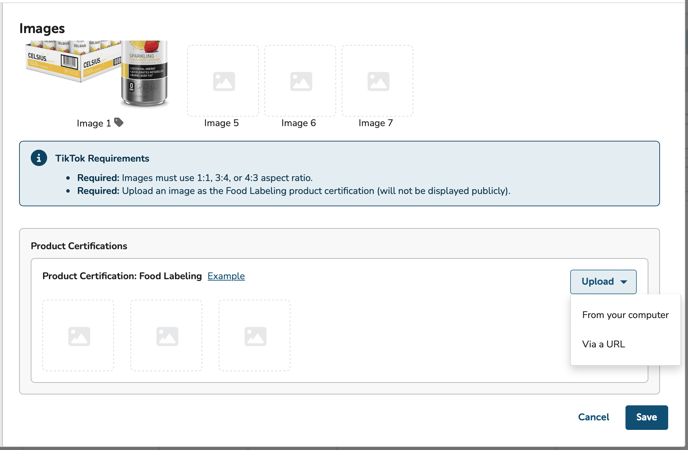
- For now, we only support uploading an image file type. If you would like to upload a PDF file type, please submit a feature request.
- You may upload up to 3 images per product certification (although only 1 is required).
- Up to 3 required certifications may be required depending on the category.
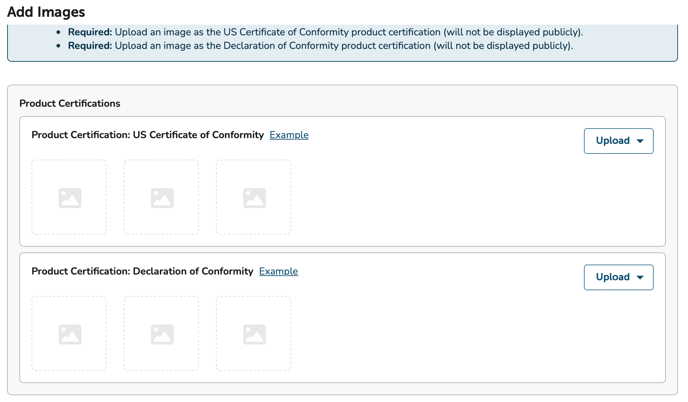
- You may view an example of what the product certification looks like by clicking on the Example button next to the certification name.
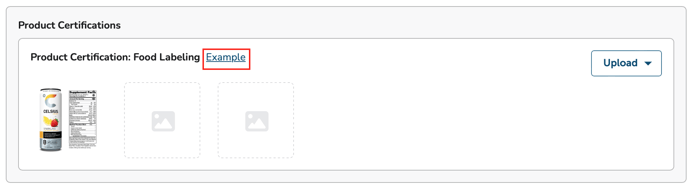
- For variant products, you will only need to upload certifications for the parent SKU.
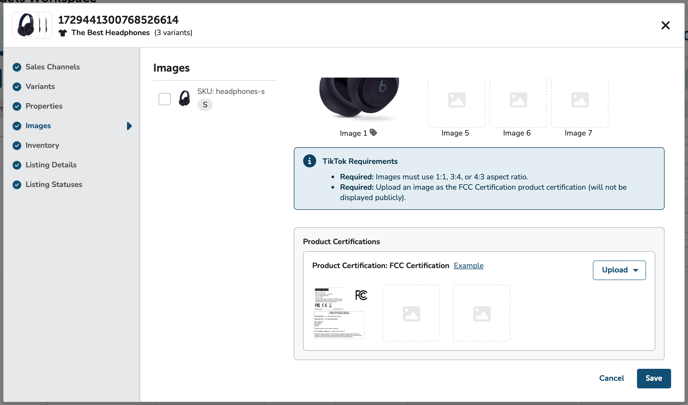
- Publish your product, and you are ready to go! If you forget to upload a required product certification, we'll let you know on the Review and Publish section.
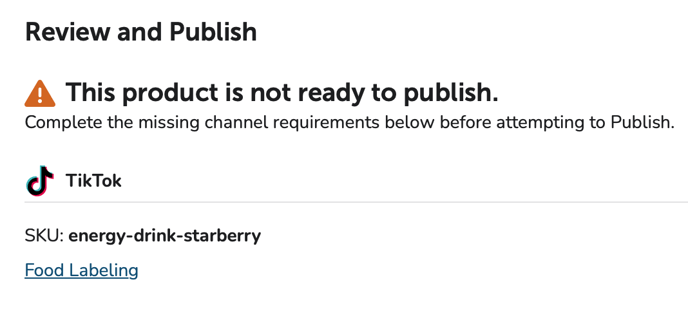
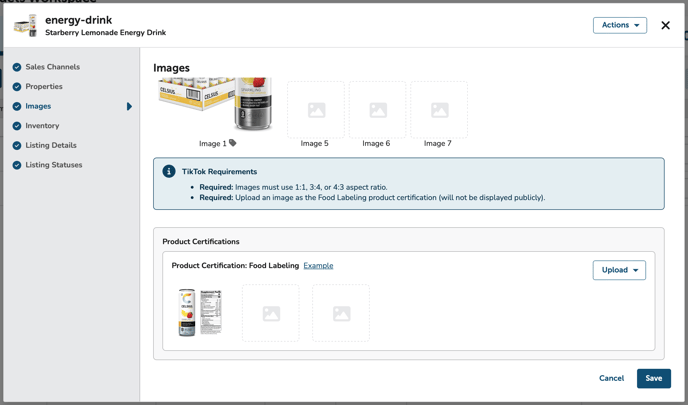
Import a product with product certifications
When new SKUs are detected on your TikTok Shop, we will import any certifications that exist on the product.