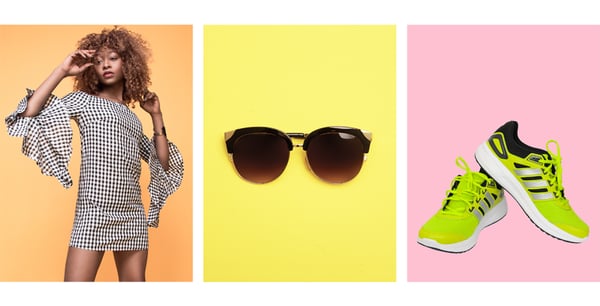 Walmart Marketplace has quickly become one of the top online retail channels to sell and buy on. As their online market has grown, so have the platform’s capabilities and requirements for sellers. One of the most notable changes to selling on Walmart is the update to image requirements. Walmart Marketplace is updating how fashion category images are displayed on Walmart.com. Previously, product images would need to be uploaded in a square format, and now, images are required to be uploaded in portrait format, specifically a 4:3 ratio.
Walmart Marketplace has quickly become one of the top online retail channels to sell and buy on. As their online market has grown, so have the platform’s capabilities and requirements for sellers. One of the most notable changes to selling on Walmart is the update to image requirements. Walmart Marketplace is updating how fashion category images are displayed on Walmart.com. Previously, product images would need to be uploaded in a square format, and now, images are required to be uploaded in portrait format, specifically a 4:3 ratio.
As a result of this change, listings in a number of apparel and accessory categories will need to be updated, including:
- Men's Apparel
- Women's Apparel
- Kids Apparel
- Baby Apparel
- Jewelry
- Watches
- Shoes
- Accessories
- Travel/Luggage
All product images in these categories need to meet these new formats or risk being unpublished from Walmart.com. If you’re looking to sell on Walmart Marketplace, ensure your product images are up to current standards with this guide.
What are Walmart’s image requirements?
Walmart recommends that sellers upload a minimum of 4 images for each product listing to ensure the best possible customer experience.
All images used on Walmart Marketplace must follow the following guidelines:
- Products must be in focus, professionally lit, and photographed.
- Images cannot show accessories that do not come with the item.
- Must not violate our Trust and Safety standards, especially by being offensive or
obscene. - For listings with zoom capability, images will now need to be in 4:3 portrait format, and at least 1500 pixels wide x 2000 pixels high.
- For listings without zoom capability, images will also need to be in 4:3 portrait format, and at least 600 pixels wide x 800 pixels high.
Walmart says that the 4:3 portrait aspect ratio is a strict requirement, and images uploaded in any other ratio will cause distortion when displayed in the new site design.
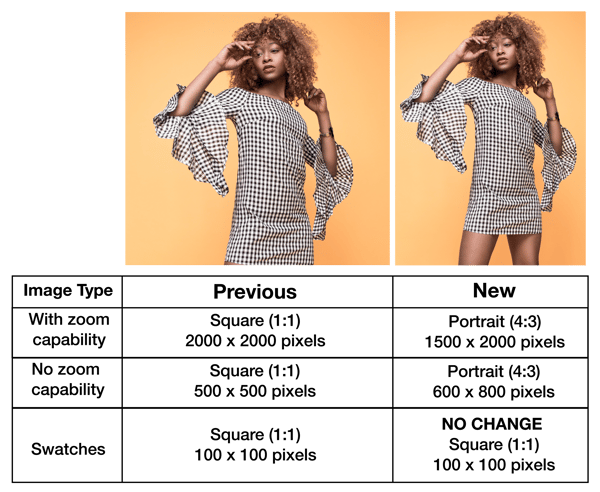
All images will also need to be 1mb in size or less, and in RGB color mode. Walmart accepts JPEG, JPG, PNG, and BMP file formats.
If you sell products that will not fill up the entire height of the portrait mode space (such as sunglasses), center the item in the middle of the image. Shoes are an exception and will need to be centered near the bottom of the image.
For a complete list of Walmart image requirements view their guidelines & requirements.
.png?width=600&name=Walmart%20Image%20Resizing%20(Correctly%20Centered%20Images).png)
How do I update my product images?
If you’ve updated your images to the new portrait format and are ready to update your product listings, here’s what to do:
If you created your listings using SellerActive
Simply go to your listings page and upload new images. Our listings page lets you view unpublished listings and take steps to fix errors right inside the SellerActive platform!
If you created your listings directly through Walmart
You will need to log into Walmart to make changes and to check for listings that may be unpublished.
How do I edit my product images?
Need to edit product images to the new 4:3 portrait mode? There are a few ways you can do this. If you’re already adept at photo editing software like Photoshop, you can batch edit your images for reupload.
If you’re looking for a quick and easy solution, head to a site like Birme, where you can batch edit images online.
Expand Your Business to Walmart.com With SellerActive
If you’re looking to expand your business and sell on Walmart Marketplace, a multichannel management tool like SellerActive can help. Check out some of our frequently asked questions about selling on Walmart.
Our multi-channel inventory management tool helps you manage your inventory and helps you keep up with online retailer trends. Learn more about our services and reach out today to sign up for a 14-day free trial!
